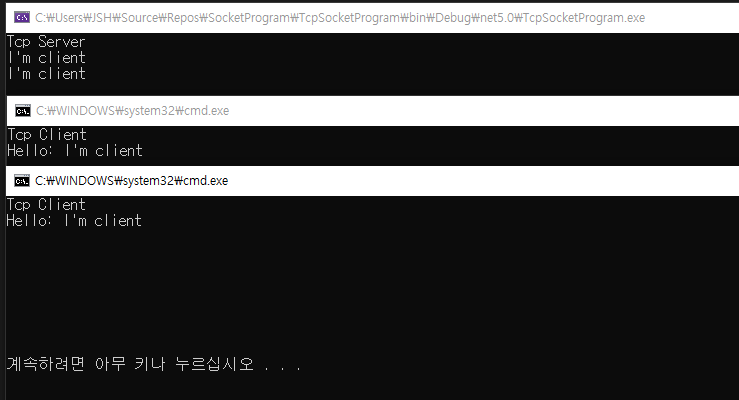
TCP 참고 : TCP - 나무위키 (namu.wiki)
TCP - 나무위키
TCP는 전화를 거는 것처럼 상대와 연결을 설정하고 통신을 시작한다. 절차는 아래와 같다. Three Way Handshake 1) 상대에게 통신을 하고 싶다는 메시지를 보낸다. (SYN) 2) 상대는 그 메시지에 대한 응답
namu.wiki
1. 서버
class Program
{
static void Main(string[] args)
{
Console.WriteLine("Tcp Server");
ServerFunc();
}
private static void ServerFunc()
{
// IPv4, 스트림, TCP --> TCP는 스트림으로, UDP는 데이터그램으로
using (Socket svrSocket = new Socket(AddressFamily.InterNetwork, SocketType.Stream, ProtocolType.Tcp))
{
// 어떤 ip이던 9999 포트로 --> 0.0.0.0:9999
IPEndPoint endPoint = new IPEndPoint(IPAddress.Any, 9999);
svrSocket.Bind(endPoint);
svrSocket.Listen(100); // 클리이언트 한계는 100
while (true)
{
Socket cltSocket = svrSocket.Accept(); // 클라이언트 허용
byte[] recvBytes = new byte[1024];
int nRecv = cltSocket.Receive(recvBytes); // 받은 문자 바이트
string text = Encoding.UTF8.GetString(recvBytes, 0, nRecv);
Console.WriteLine(text);
byte[] sendBytes = Encoding.UTF8.GetBytes("Hello: " + text); // 전송
cltSocket.Send(sendBytes);
cltSocket.Close();
}
}
}
}
2. 클라이언트
class Program
{
static void Main(string[] args)
{
Console.WriteLine("Tcp Client");
ClientFunc();
}
private static void ClientFunc()
{
using (Socket cltSocket = new Socket(AddressFamily.InterNetwork, SocketType.Stream, ProtocolType.Tcp))
{
EndPoint ServerPoint = new IPEndPoint(IPAddress.Loopback, 9999);
cltSocket.Connect(ServerPoint); // 서버와 연결
byte[] sendByte = Encoding.UTF8.GetBytes("I'm client");
cltSocket.Send(sendByte);
byte[] recvBytes = new byte[1024];
cltSocket.Receive(recvBytes);
string text = Encoding.UTF8.GetString(recvBytes, 0, recvBytes.Length);
Console.WriteLine(text);
cltSocket.Close(); // 세션 종료
}
}
}
'C#' 카테고리의 다른 글
| [C#] TCP Listener을 이용한 비동기 (2) | 2020.12.04 |
|---|---|
| [C#] UDP Socket을 이용한 통신 (2) | 2020.12.04 |
| [C#] 8.0 고성능이 필요한 환경에서 GC가 발생하지 않는 네이티브 힙 사용 (0) | 2020.12.01 |
| [C#] BCL DataContractJsonSerializer을 이용한 객체 JSON 직렬화 (0) | 2020.11.30 |
| [C#] BCL MemoryStream, StreamWriter/Reader, BinaryWriter/Reader (0) | 2020.11.29 |


